window terminal 使用
2022年2月17日大约 2 分钟
安装
下载安装window terminal
ohmyposh下载安装
目前使用了两种:
winget install JanDeDobbeleer.OhMyPosh -s winget执行:
Set-ExecutionPolicy Bypass -Scope Process -Force; Invoke-Expression ((New-Object System.Net.WebClient).DownloadString('https://ohmyposh.dev/install.ps1'))检查是否安装成功:
oh-my-posh.exe --version如显示未安装,需要你配置路径:
$env:Path += ";C:\Users\buttyme\AppData\Local\Programs\oh-my-posh\bin"我安装的:C:\Users\buttyme\AppData\Local\Programs\oh-my-posh\bin
其中buttyme表示用户名
如何获取安装路径?
执行以下命令
(Get-Command oh-my-posh).Source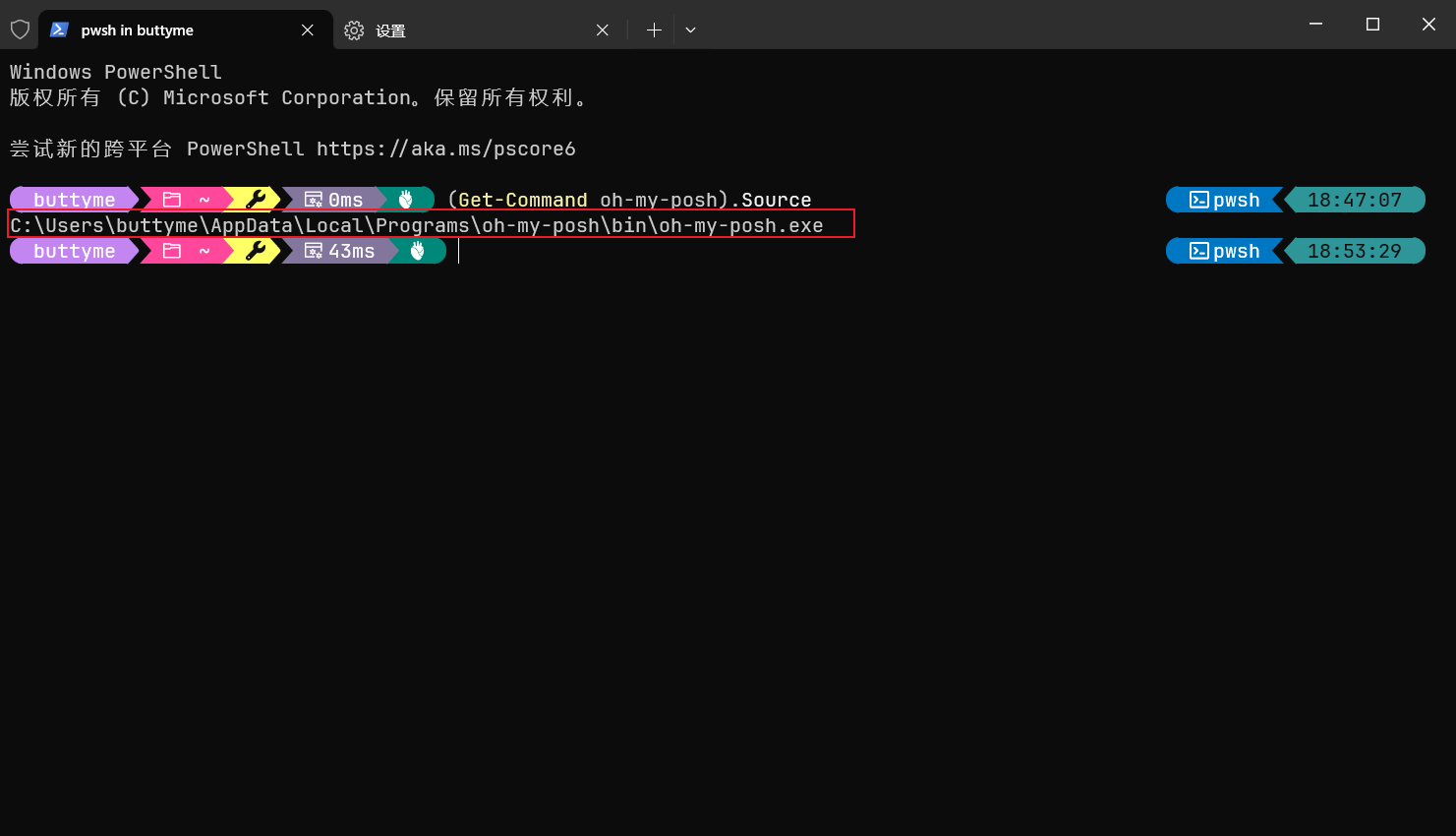
字体下载:
https://www.nerdfonts.com/font-downloads
下载字体:JetBrainsMono Nerd Font
解压JetBrainsMono Nerd Font 字体
将字体拖入下图位置:
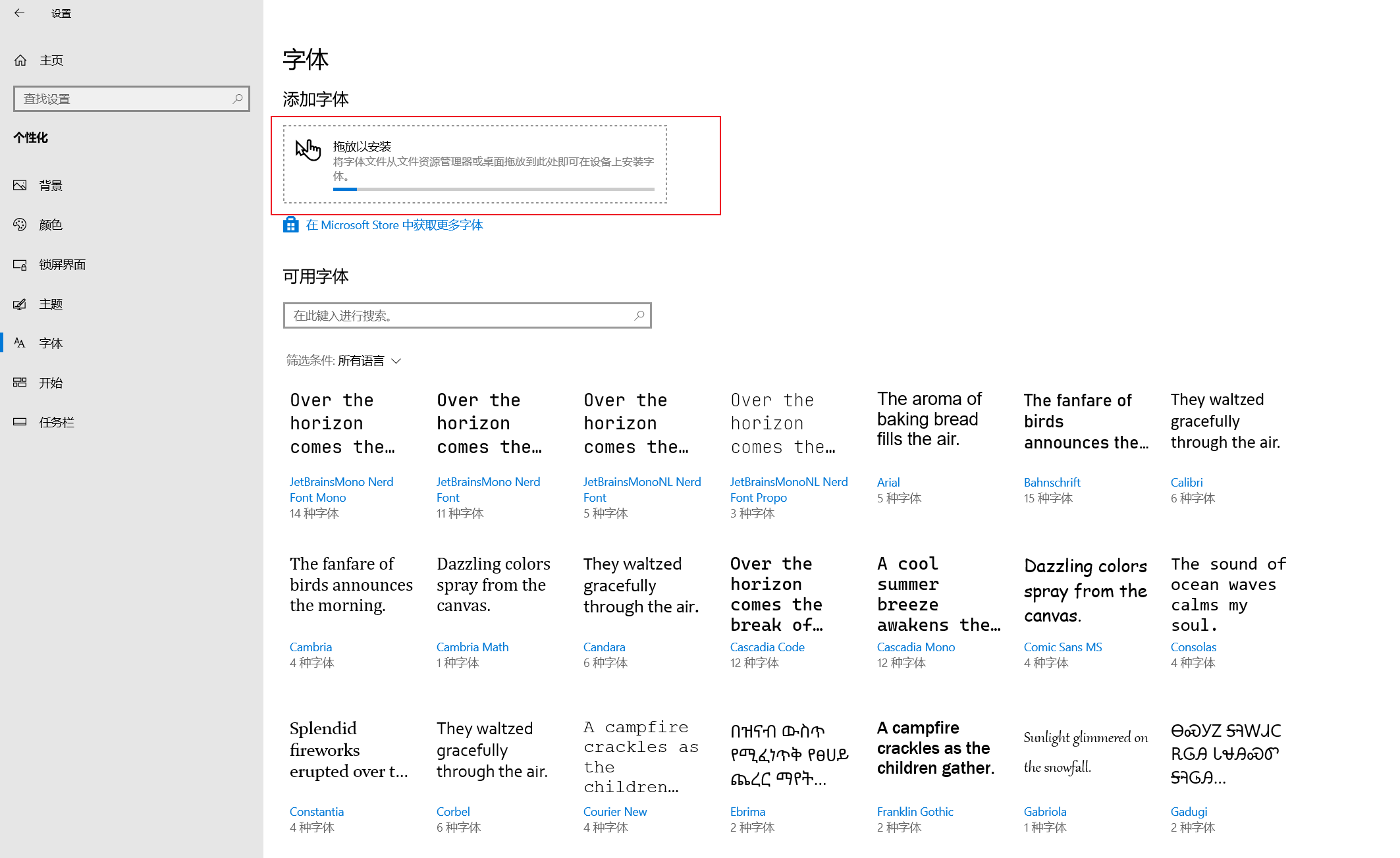
字体配置:
{
"profiles": {
"defaults": {
"font": {
"face": "JetBrainsMono Nerd Font"
}
}
}
}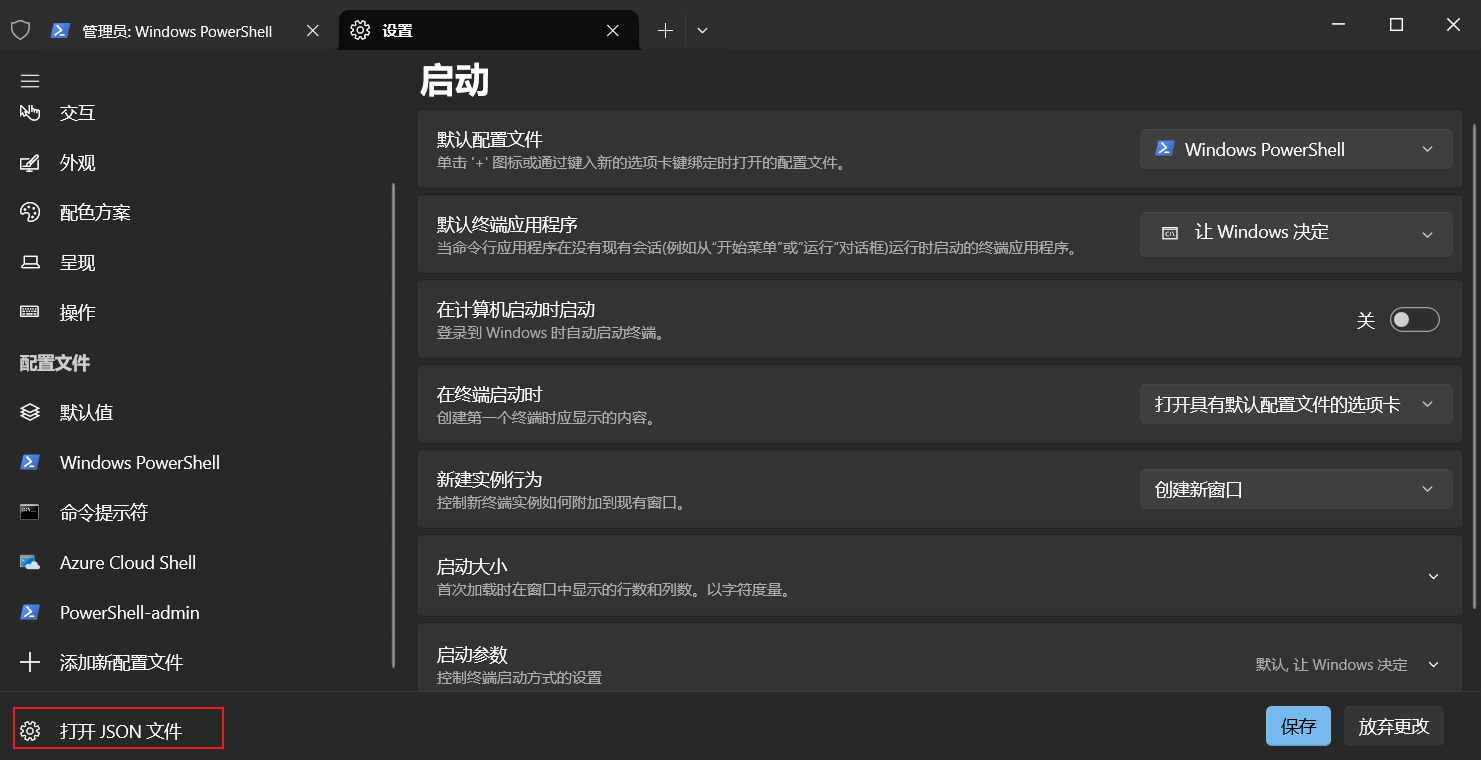
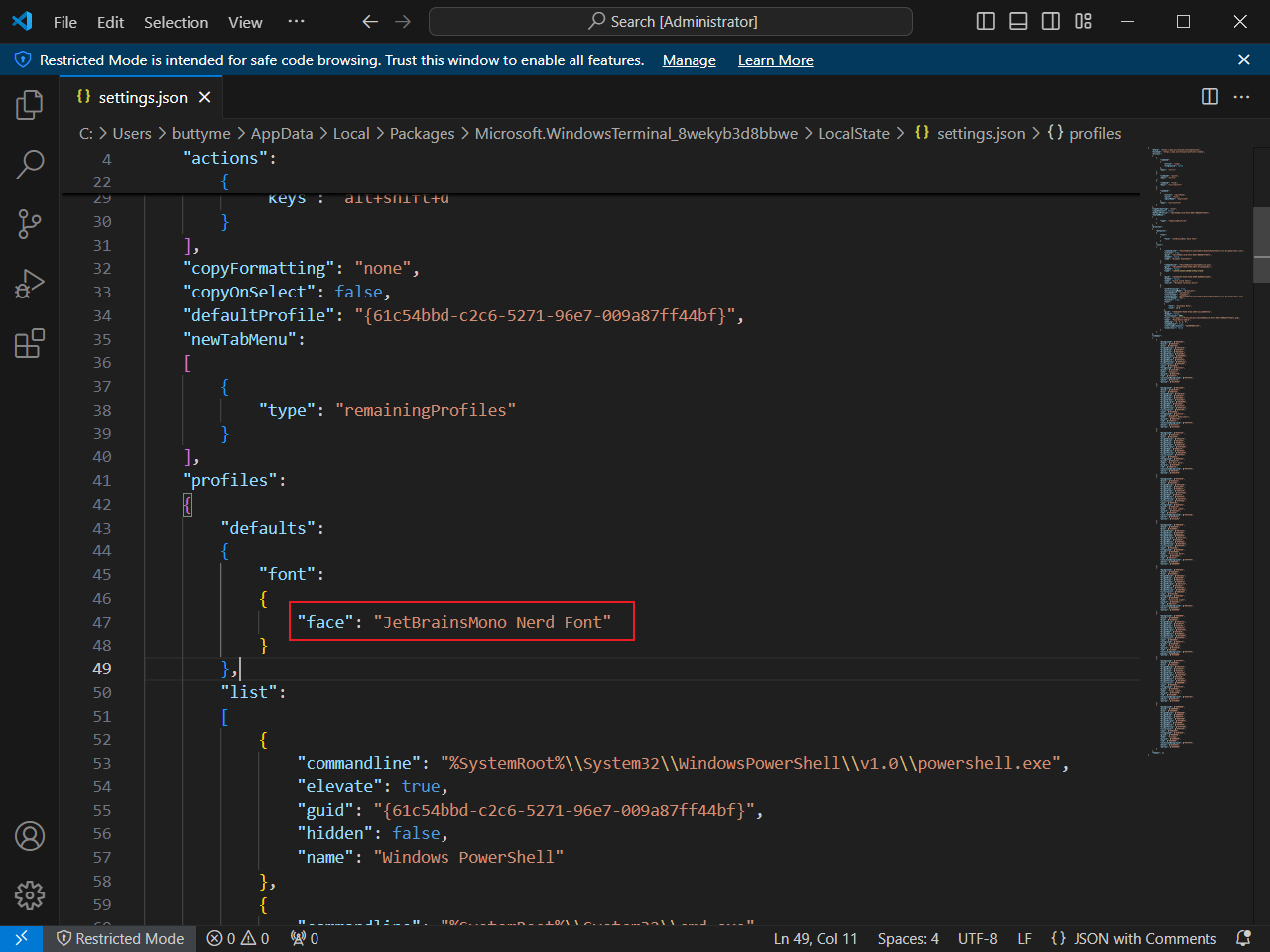
主题配置
管理员运行下执行:
Set-ExecutionPolicy -ExecutionPolicy RemoteSigned -Scope LocalMachine不在管理员下执行:
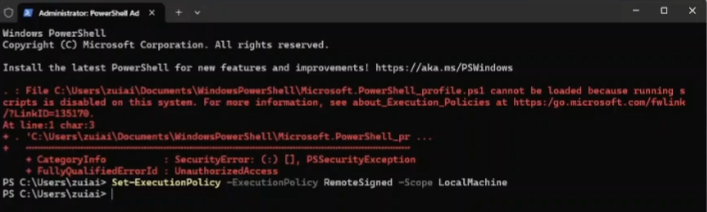
如何设置管理员:

执行以下命令:
New-Item -Path $PROFILE -Type File -Force自定义主题
主题选择
https://ohmyposh.dev/docs/themes
执行命令:
notepad $PROFILE弹出:
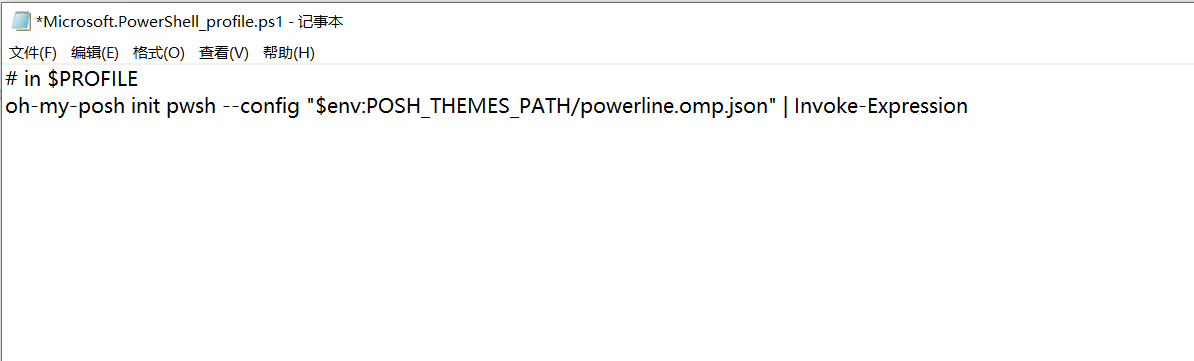
在文件中粘贴以下内容:
# in $PROFILE
oh-my-posh init pwsh --config "$env:POSH_THEMES_PATH/powerline.omp.json" | Invoke-Expressionpowerline.omp.json 这一块表示主题
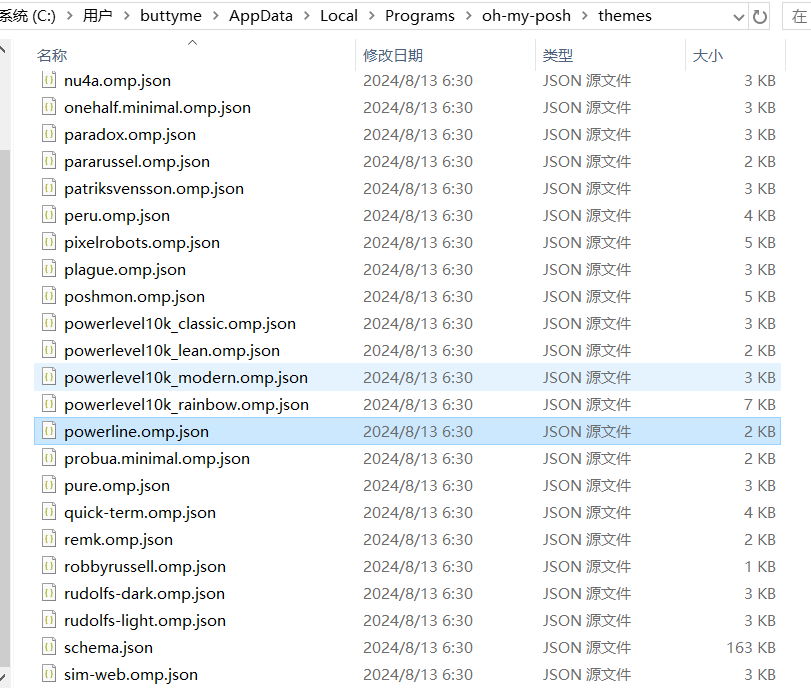
我目前使用的主题是:jandedobbeleer.omp.json
# in $PROFILE
oh-my-posh init pwsh --config "$env:POSH_THEMES_PATH/jandedobbeleer.omp.json" | Invoke-Expression主题背景设置
{
"profiles": {
"defaults": {
"backgroundImage": "D:/software/picture/wallhaven-yjegvx.png",
"backgroundImageOpacity": 0.45,
"font":
{
"face": "JetBrainsMono Nerd Font"
},
"opacity": 100,
"useAcrylic": true
}
}
}附件
https://blog.chs.pub/p/23-04-setupwindowsterminal/
https://blog.sunguoqi.com/posts/oh-my-posh/
https://piczi.top/blog/windows-terminal
https://www.cnblogs.com/xiayulu/p/18106381
vscode、
各种命令行安装:
https://seepine.com/git/oh-my-zsh/
图标安装:
mac设置方式: