github代码备份到gitee仓库-工作流
2023年4月4日大约 1 分钟
大概思路
从本地(windows)使用git将代码提交到GitHub某仓库,然后触发某仓库GitHub工作流,使其将代码推送到gitee仓库。
前置知识
需要会使用git
熟悉GitHub(配置、工作流)
大致步骤
关于GitHub工作流与密钥配置对应图:
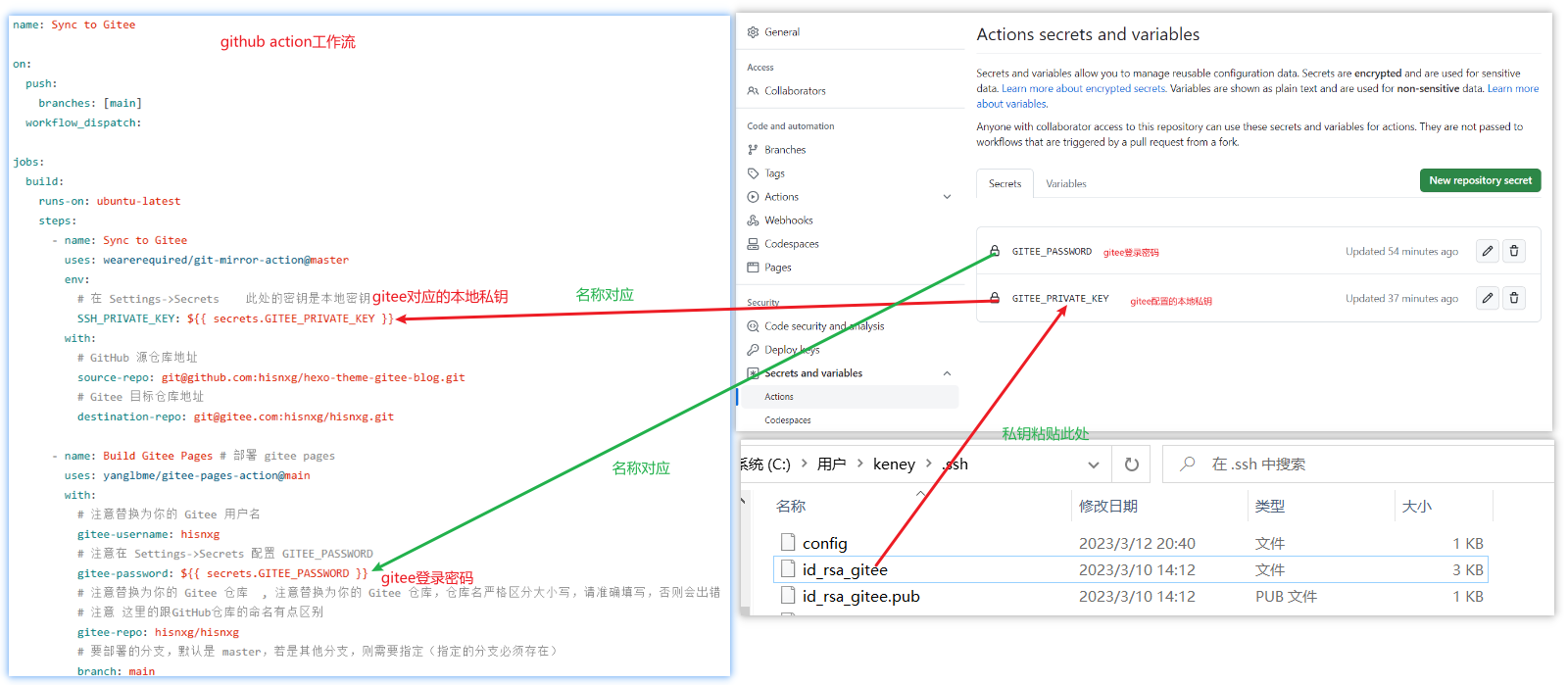
1.配置本地密钥到gitee,至于怎么配置可以参考git多账号配置
2.配置GitHub公钥
该公钥要与gitee配置公钥对应上
本地密钥id_rsa_gitee.pub内容复制到GitHub中
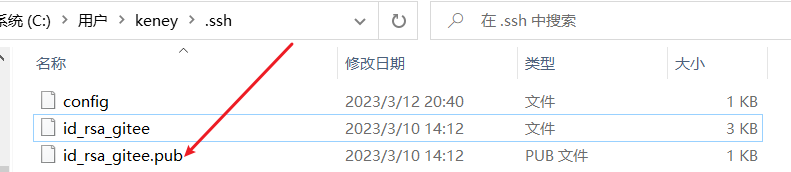
粘贴到如下图:
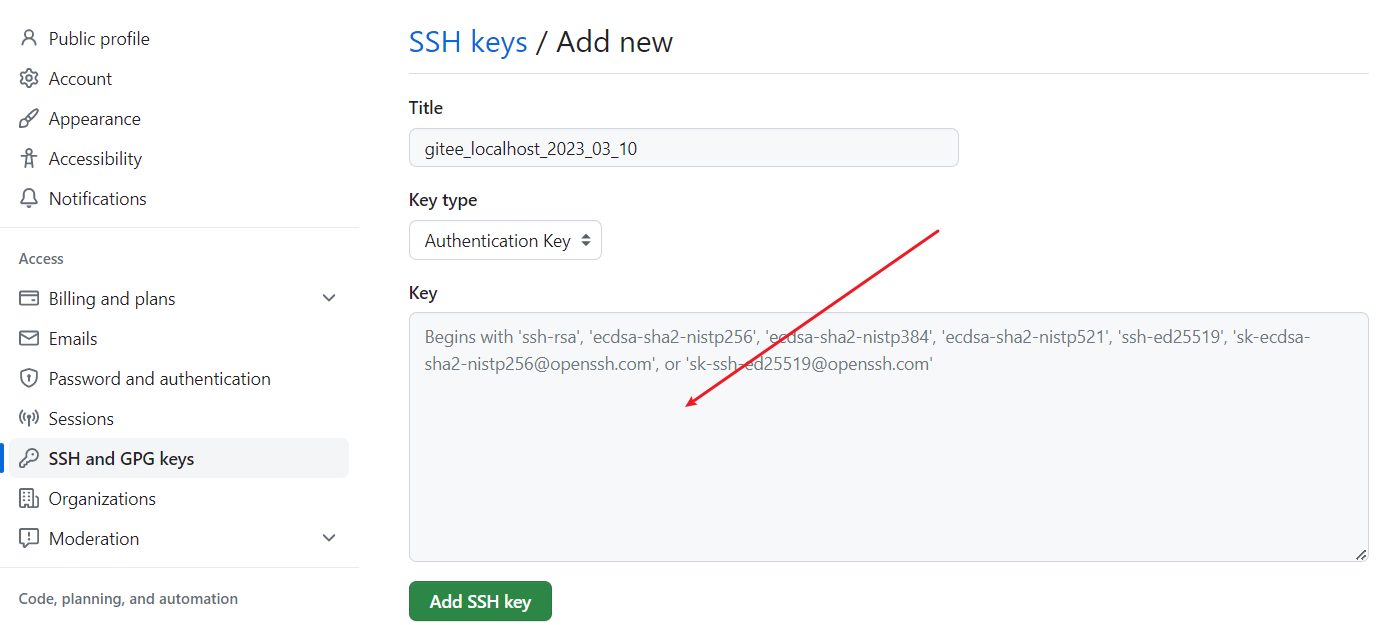
同理将上的公钥复制粘贴到gitee上
配置示例如下:

3.配置GitHub仓库密钥
需要在GitHub仓库添加对应secrets
如下图:
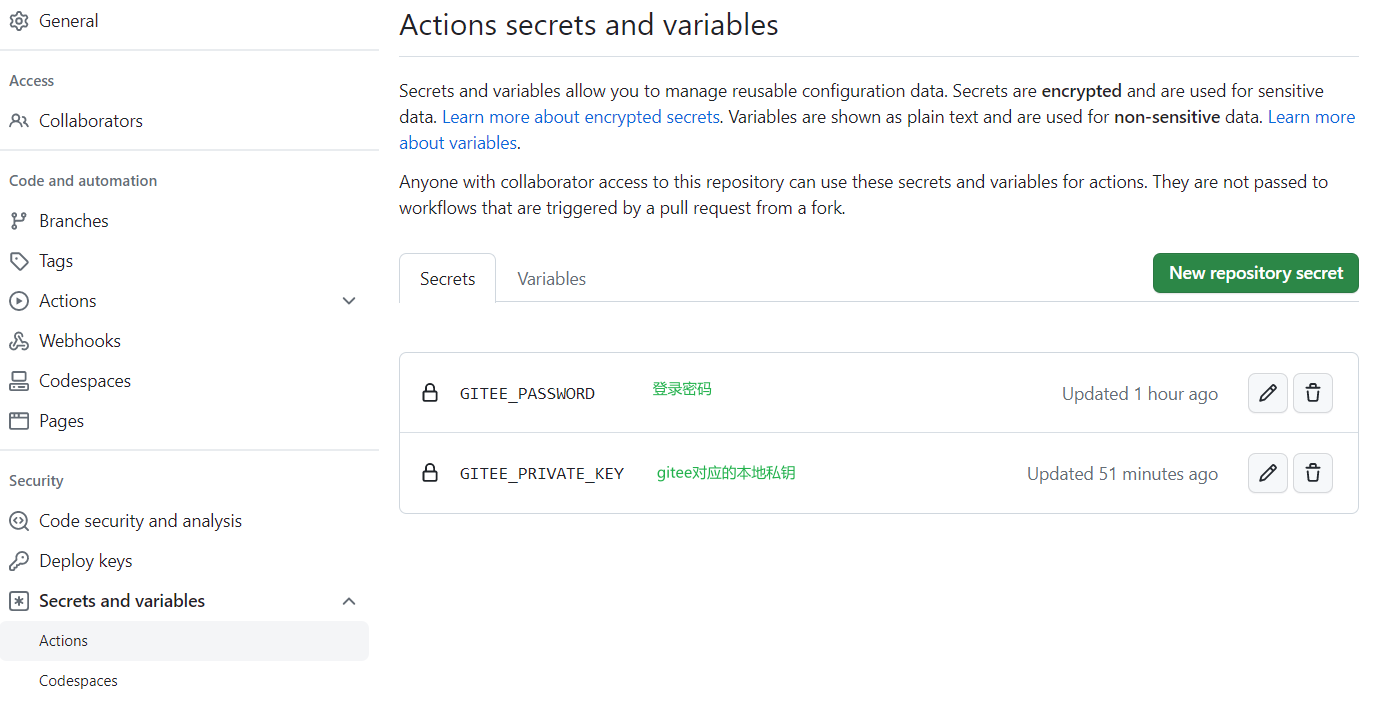
注意:此处的私钥要与gitee配置的公钥成对存在
如下图:
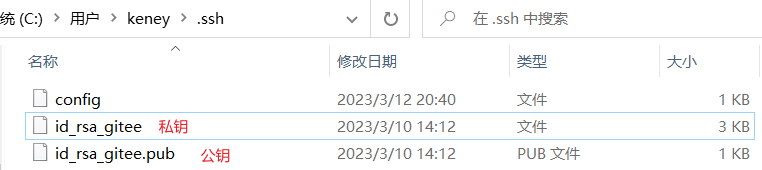
附件
参考:yanglbme/gitee-pages-action
报错
WARNING: StrictHostKeyChecking disabled
Cloning into bare repository 'hexo-theme-gitee-blog.git'...
[email protected]:hisnxg/hexo-theme-gitee-blog.git
[email protected]:hisnxg/hisnxg.git
DRY RUN=false
Warning: Permanently added 'github.com' (ED25519) to the list of known hosts.
[email protected]: Permission denied (publickey).
fatal: Could not read from remote repository.
Please make sure you have the correct access rights
and the repository exists.
fatal: not a git repository (or any parent up to mount point /github)
Stopping at filesystem boundary (GIT_DISCOVERY_ACROSS_FILESYSTEM not set).原因:gitee配置的此公钥要与GitHub公钥成对存在。
添加即可解决
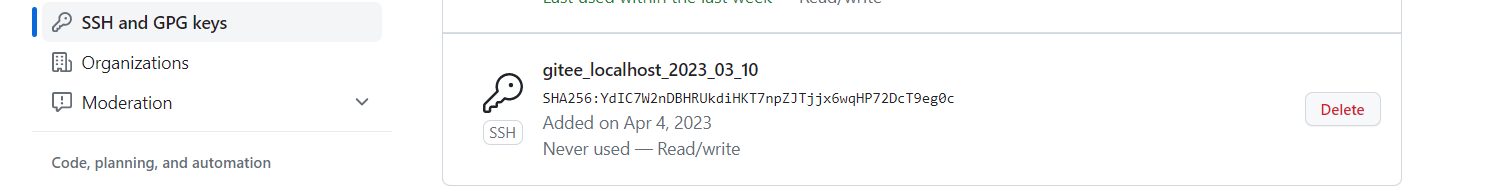
如未解决可参考:https://github.com/yanglbme/gitee-pages-action/issues/29